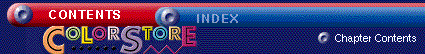 |
|
| |
|
| USING TEXT EFFECTS -- Text Shadow and Direction The Text Shadow and direction tools allow you to add a shadow to your text. You can control the color, the width and the direction of the shadow. To Create Text Shadow and Control Direction 1. Place the cursor on the edge of a text box and single click to select it. (Small black dots will surround the text box, indicating it was selected.) 2. Single click on one of the four buttons to select which direction you would like the shadow to be drawn in. 3. Optional: Change the starting color of the shadow by using the Start Color drop-down menu. Select a color by single clicking on it. 4. Optional: Change the ending color of the shadow by using the End Color drop-down menu. Select a color by single clicking on it. 5. Optional: Change the width of the shadow by dragging the width tool from left to right (small to large). 6. Single click anywhere outside the text box to deselect it. |
|
| |
|